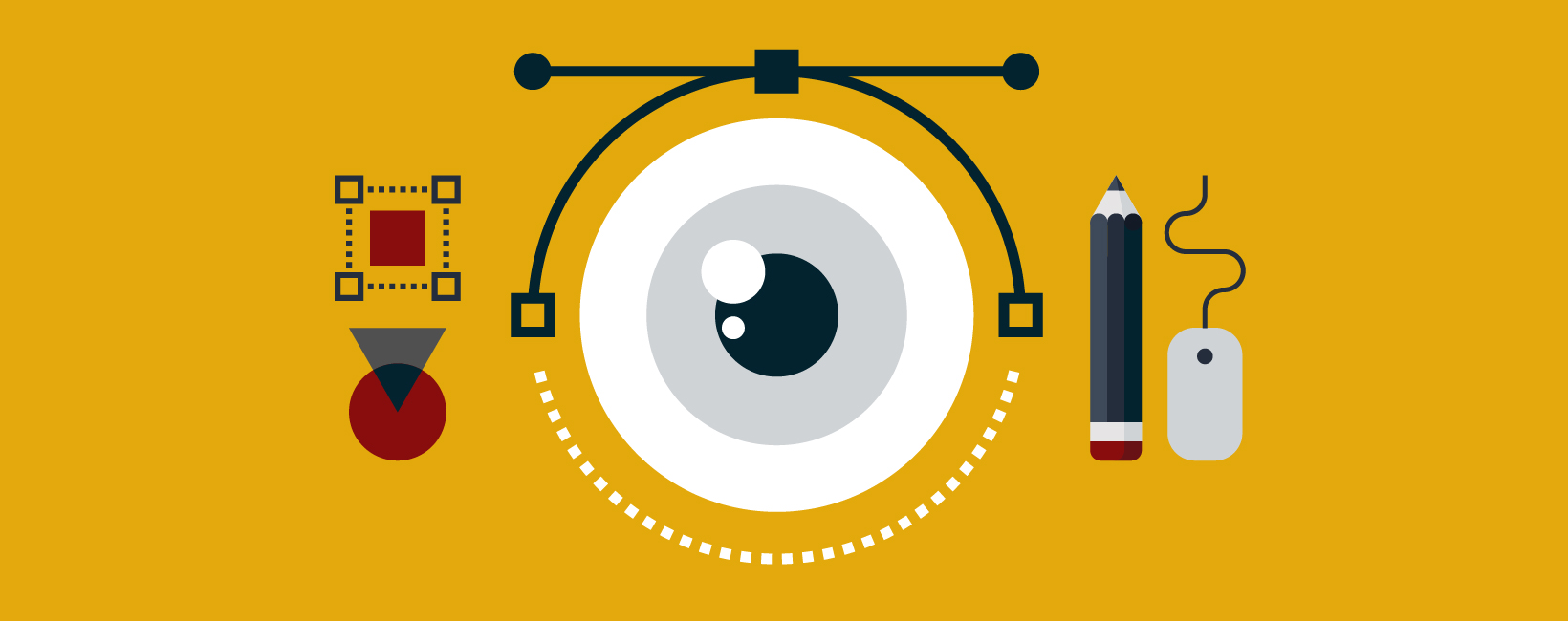Jun 20, 2024
Persona
Jun 20, 2024
Persona
Everyone who visits your website — from prospective students, to current students, to alumni, to staff, to community members — benefits from a website that’s accessible. Yet, many institutions push accessibility to the wayside until they absolutely must take action. Consider this: approximately 20% of adults have a disability, which means that on average 1 in 5 visitors to your website may be using one or more assistive technologies to help them access your content.
Web accessibility is about ensuring everyone can use your website well. There are many reasons why this is important, but the most important reason is because it is the right thing to do. The goal of your website is, ultimately, to connect with people. Making your website accessible ensures that there are no barriers between those who visit your website and the information they came to find.
In this post, we will cover some basic definitions, review the four web accessibility principles outlined by the W3C in their Web Content Accessibility Guidelines (WCAG), and how to get started implementing them.
What is web accessibility and why is it important?
Web accessibility refers to the practice of designing and developing websites in a way that ensures people with disabilities can perceive, understand, navigate, and interact with the content effectively, regardless of their abilities or the devices they use.
Anyone who creates and manages web content is responsible for making sure that content is accessible to everyone. As our world becomes more and more reliant on technology in everyday life, it is essential that we ensure all people have access to the information they need. While much of the learning still happens inside classrooms in higher education, digital communications (especially the school website) serve a vital function in facilitating that learning.
Most higher education institutions are also bound by a legal obligation to maintain an accessible website. A recent report found that 97% of American colleges and universities fell short of full compliance with the web accessibility requirements of the Americans with Disabilities Act (ADA). Failure to meet these requirements can cause many issues for an institution. It is much better to be proactively making accessibility improvements than to be met with a lawsuit or other legal action.
Who is responsible for web accessibility?
Web accessibility requires collaboration from all team members involved in web development, including product owners, designers, developers, writers, content editors, and testers. This means everyone from the head of your marketing and communications office to web content editors working in an academic department need to be aware of accessibility best practices. Consider appointing an accessibility coordinator to ensure seamless integration of accessibility across all phases of website creation and maintenance. For more information, check out Accessibility Tips for Teams.
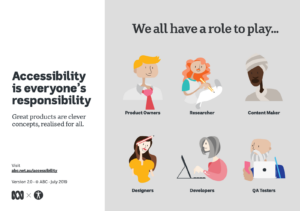
What are the four web accessibility principles?
The W3C Web Content Accessibility Guidelines (WCAG) defines four principles.
Perceivable: Content is perceivable to all users, regardless of their abilities.
Operable: All users can easily operate and navigate through the website.
Understandable: Content and interface are clear and understandable to everyone.
Robust: Website uses technologies that are compatible with a wide range of assistive devices and future-proof for evolving technologies.
These principles are the underpinnings of the more specific requirements contained in WCAG. Developing an understanding of these principles will help you create accessible web content (even if you don’t know all the specific requirements of WCAG).
1. Perceivable
Everyone who visits your website should be able to access all content. Many of us take for granted the ability to see an image on a page or listen to an audio clip. Perceivability means making sure everyone can see or hear the content on a website or app, even if they have disabilities like vision or hearing impairments. Ensuring no one misses out on any information.
Best Practices for Making Your Website Perceivable
- Provide text alternatives for non-text content, such as images
- Provide captions for images, video, and audio content
- Ensure headings, lists, tables, input fields, and content structures are marked up properly
- Don’t rely on color alone to convey information or identify content
- Ensure color combinations for elements such as text and buttons meet contrast standards
- Allow users to resize text up to 400% or change text spacing without losing information
- Use accessible tables
2. Operable
Everyone should be able to navigate your website or app. This means your website can be used and accessed in a variety of ways regardless of the user’s ability.

Best Practices for Making Your Website Operable
- Ensure all functionality that is available by mouse is also available by keyboard
- Keyboard focus is visible and does not get trapped in any part of the content
- Pages have clear titles and are organized using descriptive section headings
- Add breadcrumbs so users are informed about their current location within a set of related pages
- Buttons are available to help a user pause, stop, or hide moving, blinking, or scrolling content
- Buttons, links, and other active components are large enough to make them easier to activate by touch
3. Understandable
The content and operation of a website or app should be clear and easy to understand. It’s about presenting information in a way that’s easy to grasp, especially for people with cognitive or learning disabilities.
Best Practices for Making Your Website Understandable
- The text is readable and understandable
- Identify the primary language of a web page
- Avoid using jargon, but when necessary, provide definitions for any unusual words, phrases, idioms, and abbreviations
- Use the clearest and simplest language possible, or provide simplified versions
- Ensure content appears and operates in predictable ways
- Provide descriptive instructions, error messages, and suggestions for correction on forms
- Give users the opportunity to review, correct, or reverse submissions
4. Robust
Your website should work well with different assistive technologies and future technologies. It should be able to adapt and be used effectively with tools like screen readers or other assistive devices, both now and in the future.

Best Practices for Making Your Website Robust
- Use WAI-ARIA (Web Accessibility Initiative – Accessible Rich Internet Applications) in your development process
- Conduct browser testing to ensure your website is optimized for all major browsers
- Ensure markup can be reliably interpreted by ensuring it is semantically valid
Ensure Your College or University Website is Accessible to All Users
Having an accessible website should be a core part of your communications strategy. Many accessibility best practices make your website easier to use for everyone regardless of ability.
Not sure where your website is at currently? Try out the WAVE tool to test your site for accessibility. You can also take the free W3C Digital Accessibility Foundations course to learn more about web accessibility principles.
If you’re in need of some assistance, our Web Design and Development team are well versed in today’s accessibility standards and how to build websites everyone can access. Learn more and reach out to start a conversation.
This is part one of a blog series on web accessibility. In our next post, we will discuss common assistive technologies.