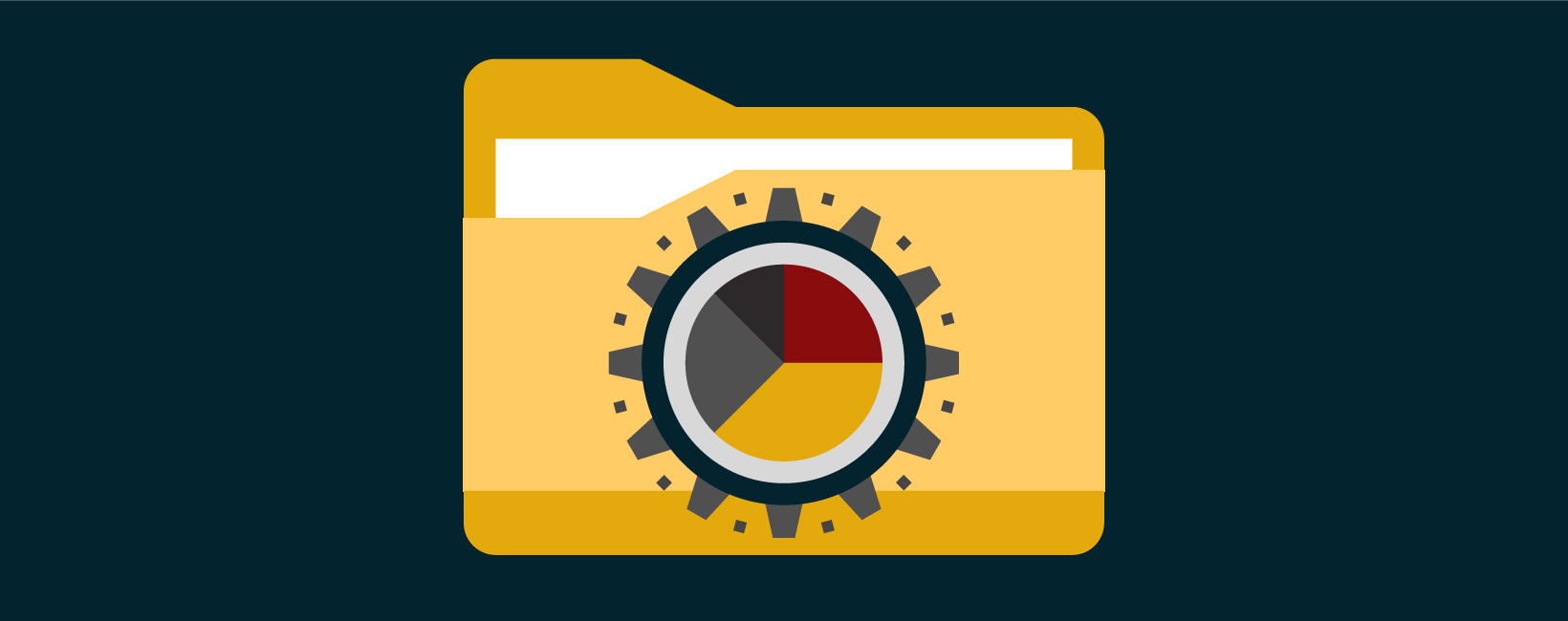Aug 09, 2024
Persona
Aug 09, 2024
Persona
In today’s higher education climate, “student retention” can no longer afford to be just a buzzword on your campus. Institutions are being tasked with looking beyond just making the class, to find ways to both keep students enrolled, and also to help them thrive. It’s a daunting responsibility, especially when folks are already wearing multiple hats and their plates are overflowing – but, Slate is here to help! If you’ve considered making the move over to Slate, or have already kicked off your implementation and are looking for some extra tips and tricks, take a look at our top 5 favorite reasons to utilize Slate for Student Success (they may surprise you).
One Centralized System
Student success offices have a tendency to amass a plethora of different online systems. You most likely have an SIS and an LMS, but maybe there’s another system for managing your events and student meetings, another to send text messages, another for student or faculty access, another for managing early alerts or flags, and so on. Before you know it, you’re living in the constant frustration of having to sign into 6 different places every morning, and hunt down information amongst a sea of open tabs, just to have a productive conversation with your students.
Slate offers a reprieve from the multi-system overwhelm. While Slate won’t replace your SIS or LMS just yet, it will give you a place to display relevant data from those systems and it will also take on the functions of just about everything else!
For student success, we import data into Slate from your SIS and LMS, and then use that data to power a host of processes designed to take work off your plate. Slate can tackle your student note taking campus-wide, advising appointments, early alerts/flags, portals, automated SMS and email communications, reporting, and so much more. Within Slate we can also produce a custom student dashboard with all the information you would need from your SIS at a glance should a student wander into your office. Worried about too many folks having access to all this data? Fear not. Slate is heavily permissible, meaning that we can control what users see, and the actions they can take within the system.
Having all relevant data housed in one place is probably our favorite thing about using Slate for student success. Stop the data scavenger hunt and get back to what student success professionals do best – connecting with students!
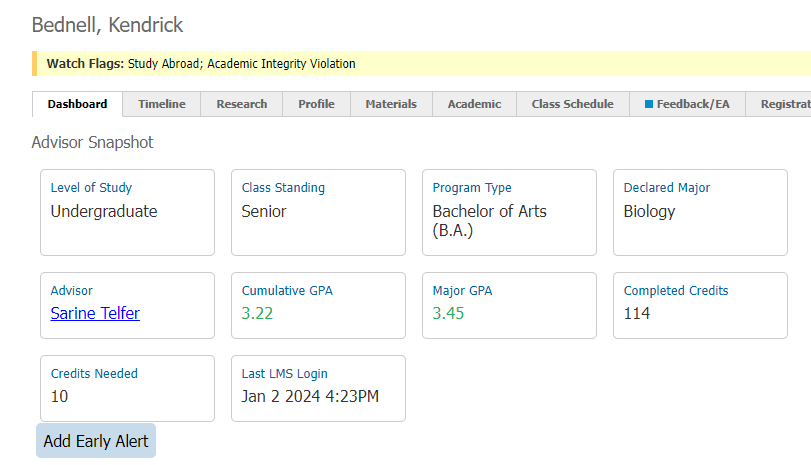
Ease of Data Management & Reporting
Once you have all of your relevant student success data migrated into Slate – actually utilizing that data is a breeze! Slate’s querying and reporting features allow for significant granularity and customization in how you wield your data. We’ve used these modules with partners recently to:
- Pull a list of students who have not yet registered for at least 12 credits in the upcoming term, and automatically notify their academic advisor.
- Search for any faculty members who haven’t submitted class attendance for a course within the past week.
- Query on students who have missed two or more meetings of a single class in the current term, and then used that data to both set early alerts for those students, as well as to notify their individual course instructors.
Additional use cases might be to report on retention rates year over year by program, or to track student success statistics for students living on-campus vs. off-campus over time. Once your data is all in one place, the sky’s the limit!
Save Time by Automating Communications
If you’re anything like I was as an academic advisor, a large portion of your day is spent triaging and sending communications, not only to your students but also to other members of the campus community. Thankfully, if there’s one thing Slate does really well, it’s automating communications to lighten your workload!
Some of our favorite automated communication uses for student success offices include email and SMS reminders to students for upcoming appointments, and digest emails to faculty members and advisors indicating students in their caseload or course roster who they may need to follow up with (for active early alerts, missed classes, etc.).
We’re also really excited about the creation of an automated campus referral process that can be built into the submission of an early alert, flag, or student note. Based solely on the information entered on a submission form for any of these processes, a campus office, such as TRIO Student Support Services, or an individual campus staff member, can be notified that a student has been referred to them for assistance! Included in this notification email are all the relevant details of the referral itself, as well as contact information for both the referrer and the student for any follow up needed.
User-Friendly and Customized Faculty Experience
Have you ever met resistance from campus faculty about using a new system because it’s tricky to navigate or clunky to use? You could build out the most robust CRM ever for your faculty, but it’s only going to serve your campus if the users use it!
Enter the custom faculty portal. Slate gives you the ability to design a portal from the ground up for any user group – for student success, we see a lot of popularity in faculty and student portals. Your faculty members never need to see the behind the scenes of Slate. They can simply log in to one location and send an email to their course roster, take attendance, submit an early alert or note for a student, and whatever else might be pertinent to their role!
Opportunities to Streamline Your Processes
With Slate being able to tackle so many different processes, the transition into Slate is a great opportunity to reevaluate the day-to-day practices in your student success offices. Before just trying to recreate what your current systems do within Slate, we always recommend that key stakeholders from each department who will be utilizing the system are gathered for a brainstorming session. This gives your team a chance to discuss pain points in current procedures, and to create a wishlist of what your dream system would look like that your Slate captain can run with!
Campus-wide buy-in is tricky, but is also crucial in the success of a new CRM. Building a system that makes the lives of faculty and staff easier goes a long way in getting everyone onboard (and it will make your implementation and training run smoother too).
Excited about using Slate for Student Success? Us too! Whether you’re brand new to using Slate with lots of questions, or you’re a more seasoned user looking to brainstorm and innovate, we’d love to start a conversation! We encourage you to learn more about all that the Carnegie Slate Team has to offer.