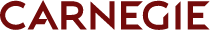 Dec 12, 2024
Persona
Dec 12, 2024
Persona
When considering ending a contract with an Online Program Management (OPM) company, colleges and universities must prioritize preserving their website’s Search Engine Optimization (SEO) and User Experience (UX) to maintain effective student recruitment for online programs.
While OPMs played a crucial role in the rapid transition to online learning during COVID-19, the long-term implications of outsourcing online program marketing have prompted some higher education institutions to reevaluate their approach. After terminating an OPM relationship, however, maintaining a user-friendly web presence and strong visibility in search engines like Google requires careful planning to best support enrollment goals and ensure prospective students can still easily find and engage with online program content.
How Do Online Program Managers Impact a Higher Education Website’s UX and SEO?
Online program management companies (also known as online education providers) offer various marketing services to colleges and universities, including website content production and web hosting. These providers often own and manage a subdomain for the institution’s online programs, overseeing everything from the site architecture to the copywriting. As SEO and UX intersect with both technical and on-page aspects of a website, following best practices when transitioning away from an OPM is critical to have web pages remain discoverable in search engines.
Initially, this arrangement can be incredibly appealing, offering a turnkey solution for universities looking to expand their online offerings quickly. By 2021, at least 550 colleges had worked with an online program manager to support over 2,900 online programs. However, you may notice signs that your partnership with an OPM is no longer the best fit for your institution’s goals for website user experience or search engine optimization.
Questions to Ask When Transitioning Away From OPMs
With uncertainty surrounding the future of online program management companies, prioritizing search engine optimization (SEO) is essential to maintaining organic website traffic for online program content after an OPM contract ends. Since many online program managers may host or own this content on an external subdomain, a careful approach to auditing and migrating content is necessary to ensure your higher education website remains discoverable for users looking for your programs on search engines.
Asking the following can help you retain as much organic traffic as possible and maintain a seamless experience for prospective students searching for online programs, whether that’s through search engines or through your website navigation.
Do You Have Ownership of Online Program Web Content?
Many contract terms stipulate that the OPM companies will create and manage web content on behalf of the college. This lack of access may have also meant that your institution could only provide up-to-date information on pages for online programs on the main domain, leading to competition between duplicate content to earn SEO rankings and traffic. Additionally, if your institution does not own the content, including text, images, and other media, you may experience challenges if you try to transfer it to your main website directly.
Tip: Review any agreements in place that allow for the transfer of all content and multimedia back to your institution. If this is not possible, or if the branding is now outdated, you may need to recreate, substantially modify, or write brand-new content.
What Content Will You Keep, Revise, Write, or Get Rid Of?
If you decide to part ways with your provider, you need a plan for managing your online programs independently. Does your OPM-generated content need to be combined with other pages, restructured, or even removed? Consider the following:
- Content Audit: Start by auditing all content associated with your online programs. Identify what needs to be kept, revised, combined, separated, or discarded. Content may need to be updated to reflect your institution’s current branding, audience, and strategic goals.
- Content Calendar: Create a content calendar to guide the revision and creation of new content. This calendar should align with your institution’s academic calendar, marketing campaigns, and enrollment cycles.
- Linking Strategy: Ensure your internal linking strategy is robust, allowing easy navigation between related content. For example, linking program pages to related curriculum pages or student resources can improve the user experience and SEO. Learn more about anchor text and internal linking.
Do You Have Analytics Data to Support Migration?
Access to website analytics data leads to informed decisions about your online program content. Understanding which pages drive the most traffic, which keywords bring traffic to your pages, and what channels and page click paths prospective students are coming from can help you determine what content is valuable to your audience and should be migrated first. It can also give insight into where to place online programs in your navigation. (We’ll talk more about this in a minute.)
Tip: Access or request access to the Google Search Console (GSC) and Google Analytics 4 (GA4) property for all pages related to your online programs, including historical data on user behavior, traffic sources, and on-page engagement. These data points offer valuable insights that ensure a smooth migration and promote user experience.
How Will You Migrate Content or URLs?
Content and URL migration is already a complex process that, if not handled correctly, can impact the SEO of your higher education website and result in broken links or orphan pages with no internal routing for users. Whether you are migrating one URL or 100, you need a clear plan to transfer content from the OPM’s subdomain or managed website to your institution’s main domain. This includes setting up proper redirects to ensure that any traffic going to the old URLs from outdated links is seamlessly sent to the correct, new URLs.
Tip: Ascertain whether you can place 301 redirects on old URLs to retain their historical SEO value, including the search engine rankings and traffic they earned while they were active. Securing ownership of the subdomain where the original content resided is also essential to SEO value and managing redirects seamlessly. Another strategy is implementing canonical tags on your site’s content to indicate which version should be considered the primary source indexed and displayed by search engines. A spreadsheet that lays out each existing URL, its old page path, and its new page path is a handy way to track each URL’s successful migration.
Where Will Online Program Content Live in Your Website Information Architecture?
To meet the distinct needs of prospective online students and elevate the search engine visibility of online program offerings, dedicated program pages for online programs should be created separately from pages related to any in-person versions of the program. If you are able to obtain ownership of the online program page content from the OPM, that is a great starting point. To ensure each program has a distinct presence on your site and answers each audience’s specific questions, you must consider where to place your online program content within your website’s information architecture (IA). Below are some options to consider for where to place online programs in your website navigation.
Tip: Consider using analytics tools like Google Analytics to review page paths and Google Search Console (GSC) for keyword insights. These will help you determine the best labels and structure for your online program pages.
Option 1: Main IA Placement
For most institutions, the best option is to place online programs in the central IA. This could be a second or third-level page under your main “Academics” or “Programs” folder. The goal is to make online programs easily accessible without overwhelming the navigation. This approach allows for an intuitive and organized structure, particularly if your program finder allows users to filter by degree level, learning format, or area of study.
Option 2: Landing Page
Another strategy is to create a comprehensive pillar or landing webpage in the main information architecture that serves as a hub for online programs, with individual program pages as child pages. This method provides a cohesive experience and makes it easier for users to navigate to specific programs by finding the category page. Additionally, as an SEO benefit, more general terms like “online programs” drive traffic to landing pages, whereas specific degree keywords drive traffic to program pages. Having both pages diversifies your organic visibility to students who know they want to learn online but aren’t sure where or how, as well as students who are searching for specific online degrees you offer.
Option 3: Subdomain
Gaining ownership over an OPM subdomain can work well if your online programs are extensive or have a significant amount of content, such as supporting subpages, or if your institution has a strong brand identity for its distance learning entity. However, be sure to consider how a prospective student will way-find from the subdomain to the main domain and vice versa. Intuitive routing will minimize confusion or frustration, especially if students must visit the main domain to find essential information or take next steps.
In the subdomain scenario, duplicate content is another concern: Avoid competition between both the subdomain and the main domain for the same organic traffic by incorporating all the subdomain pages’ information into new or existing pages on your main domain, and taking down the subdomain. If there are reasons to keep the subdomain, do a close audit of content to ensure no pages have similar content to each other.
Are Your Online Program Pages SEO-Optimized?
Ending an online program management contract is a good opportunity to review the SEO optimization of your academic program pages. Do they target high-volume, competitive degree-related keywords? Are they written to attract the right audience? Is the information organized in the correct header structure? Does the page’s metadata follow SEO best practices for keyword inclusion and character length?
Speaking of keywords, ensure that your content naturally incorporates “online” related keywords in the metadata, headers, and body copy. But- just adding “online” in front of the degree name in the same content from the in-person page is not enough. Each program page should have wholly distinct content from any similar in-person programs. This ensures students can easily find pages related to their desired program.
GSC and GA4 can help you monitor your site’s SEO performance before and after optimizations or major changes and make data-driven decisions about your academic program content. Keyword research also informs your writing strategy and supports visibility improvements in organic search results.
Key Takeaways
Many higher education institutions are realizing the pitfalls of outsourcing online program marketing, particularly website and digital marketing. If you decide to transition away from an online program manager, it’s important to take steps to maintain ownership of your content and ensure your website remains visible in search engines.
Careful management of this process and open communication with your OPM can help you avoid issues like content duplication, which can negatively affect your online presence. By proactively addressing these challenges, you can protect your institution’s organic search traffic and make it easier for prospective students to discover your website.
Protecting Your Institution’s SEO and UX After Ending an OPM Partnership
Breaking up with your OPM in higher education might be a difficult decision, but it can ultimately lead to a stronger, more aligned strategy for your school’s online programs. Focusing on SEO and user experience when ending a relationship with your online program manager ensures a smooth transition that benefits both your university and your students.
Need help improving your online program marketing? Reach out to Carnegie for expert assistance with digital marketing, website development, and SEO. We’re here to support and help you achieve your goals.
This blog was written by Senior Content + SEO Specialist Kate McGowan and Content + SEO Specialist Hanna Gattis.
