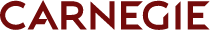 Jun 26, 2024
Persona
Jun 26, 2024
Persona
LinkedIn has been on rapid fire with new ad types lately, but there’s one roll-out that’s got us particularly excited: LinkedIn Connected TV (CTV) ads. Just take a look at these numbers:
In a Carnegie client’s LinkedIn Sponsored Content campaigns, lead form completion rates increased by 47% for users who were also exposed to LinkedIn CTV ads, compared to those who weren’t. A similar test with another client showed a 40% increase. With LinkedIn’s targeting capabilities as their foundation, CTV ads are a game-changer for increasing brand recall and enhancing performance in your other LinkedIn campaigns.
But how do we get here? Let’s start from the beginning.
What are LinkedIn Connected TV (CTV) ads?
LinkedIn Connected TV ads are 6-60 second videos that play during long-form video content (e.g., movies and shows) streamed through a large-screen streaming device. In simple terms, your ads will appear as commercials as you watch Disney+, Hulu, Roku, The Weather Channel, ESPN, Fox Sports, and more. You can see them at the beginning (pre-roll) or middle (mid-roll) of video content, and there are no “skip” buttons available, similar to linear TV.
The best part? They’re now available to all LinkedIn ad accounts.
Why Higher Ed Marketers Should Get on Board
Now that you know what CTV ads are, you know they aren’t exactly new tech. But here’s why LinkedIn-specific CTV ads are so unique:
Ease of Use/Accessibility: They’re set up via LinkedIn’s Campaign Manager–the same way as other LinkedIn ad formats like Sponsored Content and Conversation Ads. They also leverage LinkedIn’s user data and targeting capabilities. Altogether, they seamlessly blend with your existing LinkedIn marketing efforts, creating a cohesive strategy that strengthens your brand narrative across platforms.
Targeting Capabilities:
- First-Party Data: Utilizes LinkedIn’s robust first-party data, including detailed professional and demographic information. Traditional CTV uses third-party data.
- Precision Targeting: Allows targeting based on job titles, industries, company sizes, education, degrees, skills, and professional interests. Traditional CTV targets broad, general segments.
- Behavioral Insights: Combines demographic data with user behavior on LinkedIn, such as content engagement and activity.
- Retargeting Capabilities: Retarget those who have viewed 25%, 50%, 75%, or 97% of your CTV ads. Or take advantage of LinkedIn’s existing retargeting suite (website visitors, single image engagers, conversation ad engagers, event attendees, lead forms opens/submits, etc.) and serve CTV ads to those warmed prospects.
Insights & Analytics Capabilities: Provides detailed insights and analytics through LinkedIn’s Campaign Manager, allowing real-time optimization based on performance metrics specific to LinkedIn’s audience. This differs from traditional CTV, where reporting features may vary depending on the Demand-Side Platform used.
Tips on How to Implement
Okay, we’ve sold you. Now what? LinkedIn provides an excellent resource for setting up CTV ads, but here are three quick tips:
- We recommend having at least three creatives per CTV campaign.
- 15- or 30-second video assets work best. Please note that only videos can be used for ads within CTV campaigns. For a full list of preferred specs, check out the LinkedIn CTV section of Carnegie’s LinkedIn specs resource.
- Consider layering in a LinkedIn CTV campaign alongside your other LinkedIn strategies, such as Sponsored Content or Conversation Ads, for maximum results.
If you need a hand getting started, the Carnegie team is always happy to help! Start a conversation and learn how we can make sure you stay up to date with all the latest ad types.
This blog was written by Haley Mattera, Social Media Specialist, and Marissa Williams, Digital Content Art Director
