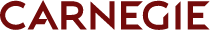 Dec 13, 2018
Persona
Dec 13, 2018
Persona
If you’re new to the Google Ads world, you know the Google Ads platform can be a little intimidating. What is it? How does it work? What can I do with it?
Google Ads is a unique platform that allows you to advertise through search and Display ads. Think of it as a funnel that takes you directly to a specific audience. Since Google Ads is such an influential tool, this post is going to focus on search ads, or better known as PPC (Pay Per Click). When people navigate to the Google search engine for products or services, you can be just “a Google search away,” which is a pretty influential tactic on the advertiser’s end.
As daunting as this sounds, the good news is there are hidden tips and tricks that can help you navigate through the platform to have a seamless experience. From creating your ads to publishing and monitoring them, here are 10 things you should know if you’re a PPC beginner.
1. Stay organized
It’s easy to get lost throughout Google Ads, so it’s important to organize yourself to help you navigate the ins and outs of the platform. The more you prepare yourself as you move along, the more you will get acquainted with how great of a tool Google Ads can be. So open a new Google Doc and take those notes!
2. Run multiple campaigns at once
Try to visualize Google Ads like a pyramid. At the top you have your campaigns. These are the highest point of your account. In the middle are Ad Groups, which breaks down further into ad text, keywords, and landing pages, with each section stemming from the one before it. With this type of hierarchy, you can really break down your sections and pinpoint different areas to different goals. You can create multiple campaigns and from there multiple ad groups. The sky is the limit!
3. Generate a keyword list
Keywords are basically the Holy Grail of PPC. Start by researching which keywords generate which ads that are relevant to what you want to promote. It’s important to understand what search terms you want to be included in. This is the backbone of where your ads will show as well as the type of audience who will be searching your keyword terms.
4. Negative keywords
These are just as important as regular keywords. Remember, these keywords are ones you don’t want to be associated with. Generate a list of negative keywords that you can use across each ad. Once you get more comfortable, you can tailor these keywords to be more specific. (Hint: you can create a list for individual campaigns or apply it to the account level, one of the many great features Google Ads offers.)
5. Extensions
These are small snippets of text that lure people in to click on your ad. Extensions are a great way to increase trust and credibility, giving your audience a reason why they should click through to your website. Make sure these extensions are attention grabbing and a unique aspect that makes you stand out from your competitors.
6. Optimize, optimize, optimize!
After you create your campaigns and set them live, that’s when the fun begins. Optimizations are when you check into your campaigns to ensure everything is running smoothly. It’s important to check in weekly to see how the keywords are doing, if the landing page is working, and so forth. Set up an optimization schedule so you can be consistent throughout the length of your campaign.
7. Run remarketing campaigns
With various remarketing strategies to choose from, this is an important aspect that should not be overlooked. Remarketing is a great way to increase conversions from those previously on your site. Loop them back in and get them to take action!
8. Choose the right bid strategy
With countless strategies to choose from, this can be a daunting task. Do you want to boost brand awareness, or increase traffic? This must be chosen wisely, so makes sure you outline your goals and decide which strategy fits your needs.
9. Quality score
Warning: this one can be a little tricky. Google will give you a rating on the relevancy between your ads and your keywords. It is imperative that you keep this in mind as you go through the process of setting up a campaign! Google will give your ads a quality score, and this will determine your ad rank. Then your ad rank is used to determine your cost per click, multiplied by your maximum bid, which leads Google to determine your ad rank in the auction process. This sounds a bit confusing, and it can be, but if you remember that what you’re promoting in your ads aligns with what keywords you generate, you’re good to go.
10. A/B test your ads
Another imperative step in creating and running your own campaigns is A/B testing. This is when you create two different ad copies and run them simultaneously to see which one performs better. Some tactics may work better than others for different campaigns and different goals, so make sure you monitor their delivery and collect data for future reference!
Google Ads is a powerful advertising tool that can boost your online traffic and raise your brand awareness. Have patience and learn from your mistakes. You might not get it right the first few times, but following these tips and learning the ins and outs of the platform will help you become a pro in no time. Construct a plan, create an end goal, and get creative. As the advertising and marketing world moves toward a digital future, gaining this experience and skill set can help you in the long run. Happy advertising!
Have more questions about Google Ads? Feel free to get in touch.
