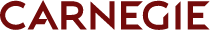 Apr 25, 2018
Persona
Apr 25, 2018
Persona
The following content appears in NAGAP’s Spring Perspectives member magazine. As a partner of NAGAP, Carnegie Dartlet is committed to providing innovative marketing strategies to graduate enrollment professionals.
When prospective graduate students begin searching for a master’s, doctorate, or certificate program, many first turn to Google or another search engine. That’s why terms like “master’s degree,” “master’s programs,” and “doctoral programs” have tens of thousands of monthly Google searches. Ensuring your website, especially your program pages, are optimized for search engine visibility is a must-do in 2018.
Maybe you’ve heard the term “SEO” before, but you’re not quite sure what it means or what it entails. SEO, or Search Engine Optimization, refers to the process of optimizing your website so that it is visible to search engines. While optimizing your site can involve some back-end technical work in your Content Management System (CMS), content is actually the biggest factor when it comes to search engine visibility.
Search engines like Google want to serve up results that contain content that users find helpful. That’s why SEO and user experience go hand-in-hand. However, SEO is about more than just simply showing up in the SERP (search engine results page). It’s also about how you show up and what users see when they click through to your site. That’s why you should have a few goals in mind:
- Show up in search engines and make users want to click on your result
- Provide useful content on your website
- Have a website that is both easy to navigate and inspires conversions
Show Up in Search Engines and Make Users Want to Click on Your Result
Ever heard of the term “metadata”? In the SEO world, it refers to the title and description that you see for every search result. In your CMS, you should have the ability to customize metadata on every page of your website, which provides you with the chance to market to prospective students while they’re already looking for exactly what you offer and where they’re already looking. Many CMSs such as WordPress, Drupal, and Expression Engine have easy plugins that can be used to painlessly enter the title tag and meta description.
Before creating metadata, you should perform keyword research to see what the most popular search terms are for each page’s topic. You can then use these keywords in both the title and description, as well as the front-end content, to increase that page’s visibility. Here are some tips for creating metadata:
For creating title tags:
- Title tags should be around 60–70 characters, or however many fit within a 600-pixel display. If the title is any longer, it will get cut off and replaced with ellipses.
- Every title tag on your website should contain your school name after a bar. Example: “ | Your University”. This should always be the institution name, not the name of a specific college within the university, i.e., “Smith College of Business.”
- Before the bar and institution name, you should have keywords that describe what is on the page. For example: “Master’s in English Degree | Your University”.
For creating meta descriptions:
- Google recently expanded the character length for meta descriptions. Previously, the max number of characters was 160, but the number has now doubled to 320. Ensure that your meta descriptions are no more than 320 characters to avoid having them be cut off and replaced with ellipses, which creates a bad user experience.
- Your meta description should contain 2–3 sentences that describe what is on the page and utilize keywords that match users’ search terms.
- Include a call-to-action at the end of each description to tell users what they can do if they click through to your site. For example: “Learn more!”, “Request more information!”, “Apply today!”
Provide Useful Content on Your Website
When prospective students perform a search, they’re looking for content. It’s important to remember that there may be a difference between what you want to say and what prospective students are looking for, and you have to find the “sweet spot” where you’re doing both. Ultimately, you want to be sure that you’re answering their questions. For example, a prospective part-time master’s student may need to know: Is the program offered online? Are night and weekend courses available? Can the degree be completed in one year?
Speaking your audience’s language is key. It’s also important to remember that you may have many different audiences, including full-time master’s, part-time master’s, online master’s, and doctoral students. You may have prospects right out of college and others that have been in their careers for several years. Speaking each unique audience’s language ensures that you show up in the search queries they’re making and that they identify with your content.
If the content on your college or university’s website hasn’t been touched in years, then now is the time. First, you need to evaluate what pages on your site are no longer relevant, and redirect or deindex these. Additionally, you should identify any duplicate content on your website and redirect or deindex this as well. (Tip: A lot of schools have a significant amount of duplicate content without even knowing it. Running a crawl of your website to identify issues is key.) Next, you should make a list of priority pages to revise. As was stated earlier, content is the biggest search engine ranking factor. Before you even begin writing or revising content, you should perform keyword research to see what terms and phrases users are typing into Google. Pick a few primary keywords for each webpage and work them into the content seamlessly (it should sound natural). These keywords should match up with the ones used in the metadata. Each webpage should contain 250 words minimum, though somewhere around 500 words is usually better. You should also utilize header tags, which are helpful for SEO and allow you to break up large chunks of content to make it easy to consume.
In addition to refreshing existing pages for SEO and user experience, you should create new content consistently to get fresh information on your website on a regular basis. One way to do this is through blogging, which is one of the most underutilized resources in higher education. There are many different ways you can approach blogging. For example, you can have a thought leader blog housed under a certain department, such as a business blog with MBA student contributions. You can also have a general graduate school blog that highlights upcoming events or features current graduate students or alumni.
If you’re worried about having the resources to blog, keep in mind that faculty, marketers, and students alike can all contribute. Like a regular webpage, you should incorporate keywords into your blog content and metadata. Every time you post a new blog on your website, you should always share it on all of your social media platforms. (Believe it or not, social media networks are search engines too!) You can also incorporate blogs into email marketing campaigns, such as e-newsletters.
Have a Website That is Easy to Navigate, and Inspire Conversions
You want to make it easy for prospective graduate students to take the actions you want them to on your website—such as fill out an RFI form, visit the application requirements page, or apply. That is why your website’s information architecture is so important for user experience.
If a prospective student can’t find what they are looking for on your website, they will likely leave. They may even deduce that you simply don’t offer the program they’re researching. That is why it’s so important to have a good internal site search feature, as well as side menu bars, call-to-action buttons, and internal links.
Utilizing advanced analytics and user testing tools is the best way to evaluate user experience on your website, but at the very least you can try to simulate the prospective student experience on your website to see where you need improvements. Do a test of your site’s internal search bar. Type in a program name and see how it appears in the list of results. Does the most helpful and relevant page appear first? Similarly, test your menu structure by going to the homepage and seeing how easy it is to find that program’s page and how many clicks it takes to get there. When you land on the page, is it easy to take the next step? Does the side menu bar have links to other content related to the program? Are there call-to-action links to request more information, sign up for email updates, or apply? You want to be sure that your website ushers prospective students further down the funnel rather than leading them to a dead end.
In Conclusion
Aside from content and user experience, you must ensure that the back-end of your site doesn’t contain any technical roadblocks in regards to URL names, breadcrumbs, page errors, redirects, keyword stuffing, mobile responsiveness, mobile speed, image optimization, and ADA compliance and accessibility—all of which could be affecting your search engine visibility. Running a crawl of your website is the best way to identify these issues.
Enhancing your site’s SEO and user experience doesn’t just affect prospective students who land on your site organically, but all site users. It’s important to remember that all roads lead to the website, including paid digital advertising, social media posts, emails, postcards, magazines, direct mail, billboards, etc. After all, every prospective student who considers or applies to your school is going to visit your website. Are you providing them with the best experience when they get there?
Originally published in NAGAP Perspectives Spring 2018 Issue.
