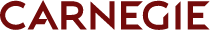 Aug 30, 2018
Persona
Aug 30, 2018
Persona
Did you know your college or university’s YouTube videos can be optimized for search engines?
Is video part of your college or university’s SEO strategy? Earlier this year, we talked about how video marketing is on the rise in higher education. More and more, prospective students are trying to get a feel for your college or university before they physically visit. Virtual tours, as well as student spotlights and other features, give them that sense of belonging before they even step foot on campus.
Investing in great video assets is the first step—whether you seek out a professional company or let your students record informal content. Ideally, you’d then use these videos in your digital advertising strategy; however, you also want to ensure that they have an organic presence!
Fun fact: did you know that YouTube is the second-largest search engine after Google? What’s more, since Google owns YouTube, videos on this platform often show up in Google’s SERP (search engine results page) as well. Moral of the story? If you want to SEO your videos, then you want them to be on YouTube!
YouTube account optimization
If you don’t already have a YouTube account for your college or university, you’ll want to create one. If you do already have one, you want to be sure that it’s set up for SEO success. Here are five best practices to follow:
- Evaluate your account name. It’s best for it to be your full school name—for example, “University of La Verne” instead of the abbreviated “ULV.”
- Add a description for your account. It’s always best to incorporate keywords here such as “college” and “university,” as well as your school’s location.
- Upload a profile image. Your logo works best here for brand recognition.
- Add a channel banner photo (think: cover photo on Facebook). A good banner photo will show off your campus and/or students.
- Choose a featured video or trailer that will start playing automatically when users visit your YouTube profile. This should be a video that all audiences can relate to.
Optimizing your videos
With your account set up and optimized, you’ll then want to address each individual video. When you upload a video to YouTube, there are four big things to think about: title, description, tags, and closed captioning.
Video titles
It’s always good to have your school name in your video title (for example: “Slippery Rock University Campus Aerial Video”). If you’re uploading a video about a specific program at your school, be sure to include keywords for that program, such as “Master of Science in Athletic Training at Slippery Rock University” (example below). YouTube gives you 100 characters for each video title, but it will usually cut off in search results around 70 characters.
Video descriptions
Similarly, you want to work keywords into your YouTube descriptions as well, which play a big role in the ranking algorithm. You can write more in-depth about the video in this section, with YouTube allowing up to 5,000 characters. This is your chance to utilize many different keywords while talking about the content of the video.
What’s more, YouTube recently made hashtags clickable in video descriptions, so utilizing popular brand hashtags you already use on other social networks, as well as keyword hashtags, will also help your visibility. That being said, you don’t want to overdo it. Choose just a handful of hashtags that are closely related to the video’s content. It’s also a good idea to include a link back to your website in the description.
When it comes to social sharing, you want to consider the length of the title and description of each video. You’ll want to keep titles and descriptions on the shorter side if you plan to share them heavily on social media. That’s because social networks will not display, for example, the full 5,000 characters of a video description in a user’s newsfeed.
Video tags
When it comes to video tags, you don’t want to go overboard. Choose seven to 10 keywords that closely fit with the content of your video. Not only will tagging your video give you better visibility when people are searching, but it will also increase your chances of the video being included in the “related videos” section on YouTube.
Whenever you watch a video on YouTube, you might notice a list of related videos on the right-hand side of your screen on desktop. These are videos that YouTube has deemed related to the video the user is watching. These videos are queued up to play automatically, one after the other, once the previous video ends. Tagging your videos will enable them to show up here, thus giving them better visibility.
Closed captioning
This is the most important part of ADA compliance when it comes to videos. Luckily, YouTube automatically creates closed captioning for every video you upload—so the heavy lifting is taken care of. That being said, it’s always best to go in and edit the closed captioning they have created to fix any mistakes. Once complete, users will have a full transcript of the video so that they can understand it without audio.
You can learn more about making your videos and social media networks ADA compliant here.
Above: Note how Slippery Rock has several keywords in their video description, as well as a link back to their website. The program name is also in the video title and closed captioning is present.
YouTube playlists
With your account and videos optimized, the next thing you can do is create playlists for your YouTube channel. Playlists allow you to group videos by topic or audience. For example, if you have several videos focused on a specific program, you could create an “Athletic Training Program” playlist.
You could also create separate playlists for videos pertaining to admission, student life, graduate school, career services, etc. Students can then subscribe to the playlists that interest them and receive updates whenever a new video is added. As an example, Slippery Rock University has created a playlist devoted to graduate program information.
To create a new playlist, simply navigate to a video in your YouTube account. Below the video, you will see an “+ Add to” option. Once you click that, you will be given a “Create new playlist” option. Next, you would create a name for your playlist and be sure that it’s set to “public.” Once created, you can then navigate to other videos in your account and add them to the playlist.
Share your videos organically
After you’ve followed the above steps, your YouTube account will be set up for SEO success. When users are searching on Google or YouTube, you’ll have increased search engine visibility. That being said, it’s also important to share your videos on all your platforms organically—not only on social networks but also on your website!
Embedding YouTube videos on your website is the best way to incorporate videos into your CMS. This method is better than using other services such as Vimeo because of the added SEO benefit. Again, YouTube videos will have more visibility both on the platform and on Google. Additionally, the more subscribers, likes, and shares your YouTube account and videos have, the better they will rank. So if you want to SEO your videos, be sure to use YouTube as your primary source for sharing video content.
If you want to learn more about how to SEO your college or university’s videos, we’re here to help. You can also follow Rebecca on Twitter @beccablanchette for more SEO insights specific to higher education.
