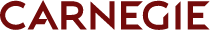 Sep 10, 2020
Persona
Sep 10, 2020
Persona
As Google prepares to roll out its Page Experience algorithm update in 2021, colleges and universities need to place a greater emphasis on their websites
Picture this: you’re researching MBA programs, and you click on one of the results ranking on the first page of Google. The information is detailed and helpful, but you’d like to know more. So you search for a way to contact the school or department, be it an email address where you think you’ll reach a person or a request for information (RFI) form, but you can’t find it. What do you do?
Some users will continue looking or browsing around the site, while others will click off the page, returning to the search results. “After all,” a prospective student might think, “other programs are out there.”
As a school looking to bring in qualified applicants for the upcoming semester or start date, you just missed a potential opportunity, all due to a poor user experience.
For years, user experience—or UX for short—existed almost strictly within the realm of web design and front-end development. Yet Search Engine Optimization (SEO) professionals have been giving it some thought as of recent. Part of the shift comes from Google’s series of updates—RankBrain in 2015 and, scheduled for 2021, Page Experience.
The other side comes from how SEO factors into the customer or prospective student’s journey. For a couple of decades now, good SEO got you to a site. Content and metadata were optimized for keywords, and this approach helped web pages rank organically to bring in traffic. Added to this, link strategies addressed referral traffic and further directed users from these sources, all while increasing page and domain authority.
In order to prepare for Google’s next algorithm update, colleges and universities need to be aware of what additional factors search engines will begin placing emphasis on and how this update builds upon past ones.
Past Google algorithm updates
Since Google rolled out the Hummingbird update in 2013, the value of on-page content has come into play. Low-quality content crafted to strictly incorporate keywords isn’t informative and does very little to enhance the user’s journey. Duplicate content, meanwhile, is a been-there-done-that experience in which the user—and Google—knows they’ve read something like this somewhere else. For the user and search engines, it’s not just aggravating déjà vu—it’s forgettable content that will get your site demoted.
Google’s RankBrain update, introduced two years later, went beyond content quality and authoritativeness to examine behavior metrics better reflective of the user experience: bounce rate, pages per session, time on site, and click-through rate (CTR). Today, within Google’s massive and ever-changing algorithm, it evaluates how well users engage with your site and has become the third-most important ranking factor.
The upcoming Google Page Experience update builds off RankBrain, incorporating the many Core Web Vitals signals that indicate how well someone can engage with content and navigate through a site.
In anticipation of Google’s upcoming algorithm changes, anyone designing and optimizing a website needs to think about the following question: What can a user do once they land on this page?
The bare bones of SEO and user experience
Before we get into what the Page Experience update means for your website, let’s go over the foundational aspects of where SEO and user experience intersect.
To start, you need to define a path from the time a user—for higher education institutions, this will be your prospective student—enters your website through organic or referral traffic to the final action you want them to take. For prospective students, this will entail filling out an RFI form or application. In between is an extensive network of micro-actions: learning about other programs, inquiring about financial aid and admission requirements, reading up on curricula and courses, and even browsing blogs and news sections to find out more about your college or university.
Although these factors won’t be in order, one aspect connects everything: the ability to travel through your site’s navigation and click on links or buttons to get there. Purely from a front-end design angle, user experience here is making sure all buttons, forms, and navigations are in the proper areas and not giving the user too many choices up front. Clear calls to action or directions should accompany these aspects.
In short, your prospective student shouldn’t ever have to look—or return to Google to do yet another search—and they shouldn’t have to guess.
Along with this big-picture factor, user experience pertains to how a prospective student engages with your content. Multiple aspects influence their next action:
Header tags
At Carnegie Dartlet, when we perform a Technical Site Audit for a college or university, we devote at least one call to discussing header tags and how they overlap with general content issues. Header tags—starting with an H1 and then moving from H2 to H6, depending on the element—create an outline of sorts. While they signal the page’s structure and subject to Google, a clear delineation of information accommodates the prospective student. A typical user is able to skim the page, and shorter, clearly labeled sections help them find what they need.
As the counterpart to this, users rarely know what to do or where to go when faced with a large wall of unstructured text. They could click to another page on your site—or go back to the search results. It’s important to note that header tags also make an important component of ADA compliance, allowing users that navigate your site with a screen reader to jump to different text blocks.
Navigation and architecture
Navigation and site architecture go hand-in-hand. A clear, easy-to-understand, uncluttered navigation system often accompanies a well-structured site, with essential resources accessible within no more than three clicks. Considering the network of links, even lower-level navigation pages should be accessible from multiple sources.
This arrangement not only helps the search engine crawl through your site to get a sense of its architecture, but it serves as a road map for your prospective student. Relevant resources based on their theoretical journey and end goal should be easily identifiable, and with top drop-down menus and left-hand navigation, they should have a sense of where to go to find whatever they need.
No trail of breadcrumbs, top navigations that change on a page-by-page basis, and hidden RFI forms throw up several roadblocks that require prospective students to search or retrace their steps. You never want to leave a prospective student on a page asking themselves, “Where am I, and what am I doing here?”
Mobile experience and usability
As more than half of all users search with a mobile device, Google started placing more emphasis on their experience in 2015 and have only ramped up its efforts since. In fact, Google Search Console’s new Core Web Vitals signals separate mobile and desktop results to illustrate the differences and where one format might be lacking. More often than not, from what we’ve observed, even a “good” desktop website can “need work” or deliver a “poor” experience in mobile.
On a general level, a mobile version needs to load quickly but also provide a degree of interactivity in a relatively short period of time. You don’t want to leave a prospective student waiting—or wondering why a page appears to render but has a large pop-up blocking the text or buttons that don’t work.
As another dimension of interactivity, any text and images need to fit to the screen, and buttons and links shouldn’t be too small or close together that the user clicks somewhere they didn’t intend to go. Even with simplified navigation, your user should still be able to start their journey and find what they’re looking for with relative ease.
Page speed and site speed
Page speed directly affects user experience for both desktop and mobile. A key ranking factor for a number of years, a site that’s slow to load—especially for above-the-fold content—negatively impacts the user experience in a couple of ways. For one, it requires a user to wait for the content to render, and if they wait long enough without seeing results, they’ll click back from wherever they came. While the three-second mark has been the standard metric, studies have shown that nearly half of all visitors will leave a site if it takes longer than two seconds to load. Not only does this increase the page’s bounce rate, but it also reduces potential conversions. Among the aspects frequently dragging down a page’s load time are large, uncompressed images and slow server response.
Google’s PageSpeed Insights tool pinpoints where a site stands in terms of load time, indicating areas where it could use some work. Since Google introduced the Core Web Vitals metrics in Google Search Console, this report now includes additional information concerning the user experience.
Keywords and search intent
The shift to more query-based search habits occurred around the time Google introduced the Hummingbird update. In turn, this algorithm update took into account what users were seeking out and started basing search results on intent. That’s why, when searching for particular majors or programs, you’ll spot “best programs” and “why study” lists alongside schools’ degree pages from sites such as U.S. News & World Report.
Hummingbird also affected the way SEO professionals approach content: no longer is targeting a general keyword, in which users may or may not be interested in the on-page text, enough. Rather, the on-page content, and the metadata to get that user interested, needs to be tailored to specific yet commonly sought-out queries. Content geared toward what the user inquires about has a higher likelihood of getting them engaged—and even filling out an RFI form at a later date.
A poor user experience often begins with aiming for the broad, general keywords and forgetting about or minimizing the long-tail phrases. In turn, a user might not find what they’re looking for, or in the case of a prospective student, the information presented doesn’t align with their goals. As a prime example, a college’s traditional, on-campus undergraduates have different educational goals than an adult learner wanting to start a degree completion or online-only bachelor’s program.
What you should know about core web vitals and the Page Experience update
In May 2020, Google announced a new update that will place greater emphasis on user experience. Called Page Experience and scheduled to roll out some time in 2021, the upcoming change combines the relatively new Core Web Vitals signals with older factors like mobile friendliness, safe browsing, HTTPS security, and intrusive interstitial guidelines to assess how well a user can interact with the content and take additional action.
While the existing user experience metrics build off RankBrain, Core Web Vitals designates values for load time, visual stability, and interactivity and, as introduced above, examines both mobile and desktop versions of a site to determine which aspects are working—and which could use some improvement.
As a general guideline, the primary Core Web Vitals signals are:
- Largest Contentful Paint (LCP): This pertains to the time—ideally, under 2.5 seconds—for the bulk of the page’s content to load, particularly if it falls above the fold.
- First Input Delay (FID): In an ideal scenario, the page becomes interactive within 100ms, and that’s what FID measures. A poor user experience often results when elements render but do nothing when clicked.
- Cumulative Layout Shift (CLS): Don’t you find it annoying when, as you’re reading a piece of content, images resize and push the text around the page? So does everyone else, and that’s why Google has attempted to quantify this aspect by assigning a numerical value (ideally under 0.1) for the number of elements that move around when a page is loading.
Yet, while Google Search Console and the PageSpeed Insights report have already started evaluating these aspects so that webmasters can prepare for 2021, Google has further stated that these signals will evolve with time.
Beyond the big three listed above, other Core Web Vitals signals for quantifying the user experience include:
- First Contentful Paint (FCP): This metric refers to the time the first element, from text to an image, renders on the page. If this takes too long, the user is left wondering why they can’t see anything—even just plain, unstylized text.
- Speed Index: This metric indicates how quickly the page’s elements are populated.
- Time to Interactive (TTI): Along with rendering text and visuals in a reasonable amount of time, a page should offer some degree of interactivity not long after it starts to load. Ideally, links, buttons, and other interactive features should work within five seconds.
- Total Blocking Time (TBT): In referencing the metrics above, TBT calculates the difference between FCP and TTI if it exceeds 50ms.
- Time to First Byte (TTFB): TTFB provides a metric for how soon a web server or another network resource responds, calculating the time between an HTTP request from the user to when the browser receives the first byte of the requested page. For a good user experience, this period lasts no more than 600ms.
Based on Google’s announcement, the Page Experience update will have an effect on organic search results, taking a website’s desktop and mobile experiences into account. Furthermore, when determining what gets to appear in its Top Stories, Google will further base its decision on the Core Web Vitals signals, while Accelerated Mobile Pages (AMP) will be phased out.
How higher education institutions can address website user experience through SEO
Since May, Carnegie Dartlet’s team has started placing more emphasis on user experience and Core Web Vitals in our SEO work with colleges and universities. To learn more, reach out to inquire about our technical SEO services and how we can assess your site’s user experience.
