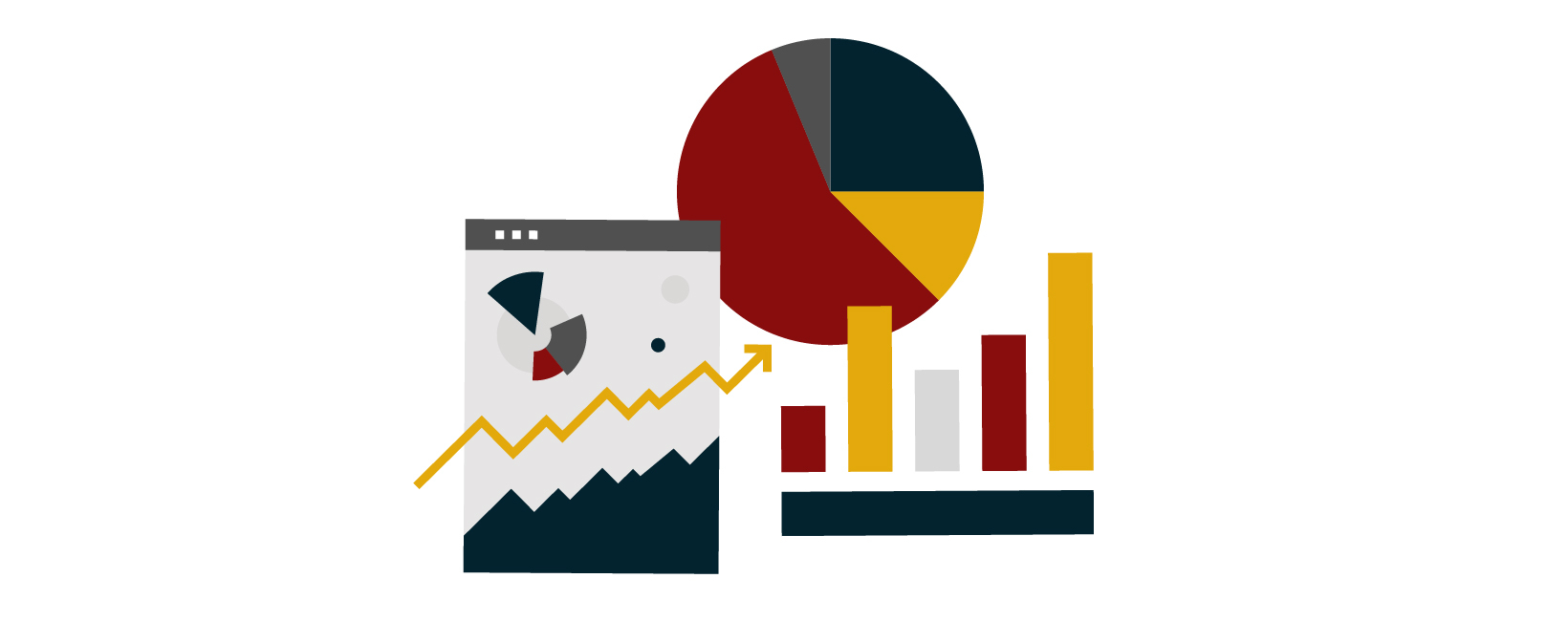Jun 06, 2022
Persona
Jun 06, 2022
Persona
Maybe you’ve heard of it, maybe you haven’t. One thing is for certain, though—you need to know about BigQuery, especially if you use Google Analytics. Here’s how this Google product can turn complex data into actionable insights that drive your Google campaigns.
What is BigQuery?
According to Google, “BigQuery is a fully managed enterprise data warehouse that helps you manage and analyze your data with built-in features like machine learning, geospatial analysis, and business intelligence.” But let’s take a closer look.
- Big: Large, substantial, massive, ginormous, HUUUGE
- Query: A question (n.) or to ask a question (v.)
Imagine your school library and you’ll start to understand what BigQuery really is: an archive of valuable information that’s available to anyone with a library card. Have a question? Go to the library. Every data point you need to be a data-driven marketer is there, just waiting for you to use it.
But what if you entered the library and, instead of shelves, you found a jumbled pile of books? Not good. That’s where structure comes into play, in the form of librarians, catalogs, book stacks, etc., which is the type of infrastructure BigQuery provides your GA data (or any data). As a cloud-based structured data warehouse, BigQuery is both the library (storage location) and the card catalog (the query system). Ask a question, even the most complicated query about your data, and several highly caffeinated librarians will rush to your aid, delivering your answer. BigQuery is super fast—it’s SQL (Structured Query Language) on steroids—because it’s powered by the search function Google is best known for. It’s the same search function you use daily on Google.com—can you imagine asking Google Search a question about your own data and getting results as fast as your query for “ice cream shop near me”? BigQuery is your data storage and lighting-fast query system.
There are still more reasons to adopt BigQuery. It also simplifies your data, making it easier for your marketing team to spot trends over time. Beyond Google Analytics data, BigQuery can house and analyze all your marketing data, including social ad data, for example. This feature makes it a game changer for your marketing team. And you can try it for free. Google does charge for query and storage eventually, but the cost is very low and can be controlled.
Benefits of connecting Google Analytics to BigQuery
If you’ve been reading about the sunsetting of Universal Analytics, you know GA4 has two significant drawbacks: one, it’s not retroactive, meaning your UA data won’t transfer to your new platform; and two, GA4’s maximum data retention period is 14 months. For proper marketing data analysis, 14 months is too short a period of time—enter BigQuery, which has no data retention limitations. More good news: GA4 now comes with a native connector to BigQuery, which makes the data transition seamless. This is a brand-new upgrade with GA4 that was previously only available with a $150,000 GA360 license. But now it’s free!
With Universal Analytics going away on July 1, 2023, we recommend moving your data as soon as possible. Unfortunately, unlike GA4, Universal Analytics doesn’t have a native connector to BigQuery, so you’ll need to look for a third-party connector. The move to GA4 is inevitable, so the move to BigQuery now kills two birds with one stone—save your UA data and have a system in place for collecting your GA4 and other platform data.
Our recommendation: Move your data to BigQuery now—it’s worth it. Then when you transition to GA4, continue to use BigQuery; this time, you’ll have a native connector to make it a seamless process. The outcome will be all your data available in one place for year-over-year comparison and benchmarking.
Need a third-party connector recommendation? Our team can help. Just as Google Analytics isn’t everyone’s cup of tea, a new product like BigQuery can be daunting—but our dedicated team of analytics experts is ready to help you navigate this new terrain. To learn more, contact us today!