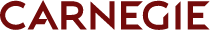 Jan 09, 2025
Persona
Jan 09, 2025
Persona
If your institution uses Slate but hasn’t strategized about leveraging Ping’s capabilities, then this article is for you. According to Technolutions, “Ping is an analytics service that enables you to track remote web access across institutional web properties outside of Slate and correlate those accesses with records in Slate.” Think of it like Google Analytics for Slate – you can see where a student came from and what they did during their time on the site. However, the aspect that is different from Google Analytics is that you can connect this behavioral information to student profiles once a student enters the system.
It is important to note that a Ping record will be classified as an “unmatched” record until a student enters the system and Ping records can be linked to their profile, that is when they become a “matched” record. A student can enter the system through submitting their information via an RFI form, visit registration form, or application, or through other efforts list uploads. Luckily, Slate also includes retroactive matching, meaning that if it identifies the Ping history associated with a student, it will combine that history, allowing users to view all of the student’s activity in one place.
How to Implement Ping
To use Ping effectively, ensure it is enabled and the script is added to all relevant domains. To access the code, log in to Slate, navigate to the Database module in your Slate instance, and click on the Ping tool. This will open the Overview page, which includes step-by-step instructions for adding the JavaScript snippet to the source code of the required web pages.
Additionally, Ping is only as effective as the communication efforts that use UTM codes, hence the second most important step to append UTM codes to all outgoing URLs such as digital marketing campaigns, email campaigns, organic social media posts, etc.
UTM stands for Urchin Tracking Module, a tool used to assign tracking variables to links in outgoing communications. UTMs are customizable and can be combined in various ways to track campaign performance. Common UTM parameters include:
- utm_source: carnegie-digital
- utm_medium: paid-social
- utm_campaign: ug
- utm_term: tiktok
- utm_content: behavioral
Once you’ve set up your UTMs, they appear as part of the URL. For example: https://www.carnegiehighered.com/utm_source=carnegie-digital&utm_medium=paidsocial&utm_campaign=ug&utm_term=tiktok&utm_content=behavioral
Harnessing the Information
Once Ping is functioning properly (see full list of best practices here), and you and your team are frequently incorporating UTM codes, the next step is to harness the information. See below for the ways you can use Ping data to enhance your communications strategy.
- Anonymous Users: Ping gives you access to send messages to those specific IP addresses via an IP Targeting campaign (as long as the list is large enough) to encourage students to submit their information or sign up for a visit event.
- Behavioral Data: Ping also provides information about what prospective students are interested in. You can see which pages students are visiting and adjust general email communications, or use the additional information to set up groups that receive more tailored messaging.
- ROI: We recommend setting up a Ping report in your instance with YoY data to glean insights on which platforms are generating high-quality results.
Creating a Slate Ping report in your instance is especially helpful when evaluating the effectiveness of digital marketing efforts. Digital marketing platforms can only give you so much information and oftentimes conversions are counted more than once because each platform that the student interacts with will take credit for the action the prospective student takes. Ultimately, Ping allows you to see data based on unique profiles.
Another benefit is you can see how students are progressing throughout the funnel which is greatly limited with digital marketing campaigns. By being able to see this additional context, you are able to paint a clear picture of ROI for key stakeholders.
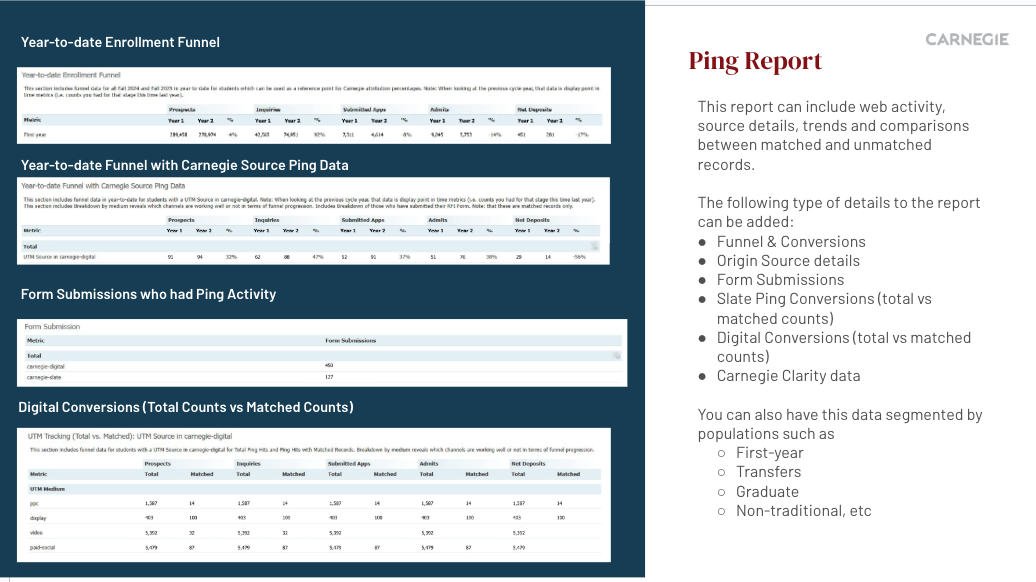
Lastly, for reference, by default, Salesforce CRM doesn’t track UTM codes. However, custom fields and workflows can be set up to capture UTM parameters if your setup supports it. Integration with analytics tools like Google Analytics 360, Salesforce Pardot, or Marketing Cloud would likely be necessary to replace Ping’s tracking.
In conclusion, Slate Ping is a great way to level up your tracking capabilities and can provide tons of valuable information to enhance your communications strategy. With Slate, the possibilities are endless and our Slate Optimization team are experts in using it to full potential. If you’re looking for a partner to maximize your Slate usage, our team is here to help. Reach out and start a conversation.
This blog was written by Assistant Director of Digital Strategy Madison Chouinard and Assistant Director of Slate Reporting Amanda Garay-Cedeno.
