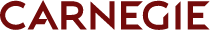 Dec 18, 2013
Persona
Dec 18, 2013
Persona
Over the course of a week, I speak with dozens of admission and marketing professionals from small private schools, large public institutions, and everything in between. And while each person, department, and college has a varying level of experience, staff, and marketing budget, many of our clients share a common theme—they don’t utilize their analytics enough.
I love helping colleges build successful online recruitment plans, and I also happen to be certified in Google Analytics, so it’s no surprise that I find this trend troublesome. Therefore, I’ve highlighted a few simple metrics for admission folks to look out for to gain some meaningful insight as their 2014 outreach marketing is underway.
New visitors
Let’s say you want to know what key points of data to look for when launching a display campaign to raise awareness and applications for an MBA program. You’ll want to take a look at site traffic and ensure you’re seeing an increase in new visitors. After all, if you’re reaching out to prospective students, you’ll want to see that your banner ads are bringing these new eyeballs to your site to learn more.
There’s really no magic number of visitors any one school or campaign should yield, so you should pay most attention to the trend and set benchmarks from there. Pull a report for new visitors to your MBA pages over the time period in which your outreach campaign was underway, and compare it with the same time period a year earlier. The more recent report should yield a higher number of new visitors than before; it’s a simple metric but a helpful one! If you’re not seeing increases that align with your display program, it’s time to evaluate your target audience, geography, and creative messaging to get new traffic in the right direction—up!
Pages per visit
Let’s talk pages per visit. This metric alone is one of the most valuable and often overlooked. Pages per visit provides a benchmark of engagement. Depending on your goals and perspective, you might look for decreases or increases in pages per visit. But you might be wondering: how could more pages per visit be a bad thing? If the pages per visit are high, we might interpret it as the visitor not finding what they are looking for. If the pages per visit are just one page on average, we also might interpret it as the visitor is unengaged. On the other hand, low pages per visit could mean that the visitor found exactly what they were looking for when they arrived. However, high pages per visit can be positive, meaning that the visitor is highly engaged and visiting various pages that interest them.
It’s important to look at your website navigation and imagine yourself on your landing page. Identify where you are likely to click from there, in order to take that next step in inquiring or applying. Then you can determine if pages per visit is a metric you would like to see increase or decrease, depending on your goals and site design, and then track from there.
Brand keyword search
If you have tracking on your MBA outreach campaign, such as UTM codes or customized landing pages, then verifying where the new visitors come from and how many pages they visit is made easy in your traffic source and page view data. But sometimes, in order to track the effectiveness of a branding or outreach campaign, you must take a look at your organic traffic too. Chances are a good part of your audience is not clicking on an ad but rather coming back around through Google, as a result of your display campaign. So peek inside your analytics at the organic traffic, and look for an increase in brand keyword search. If you’re promoting an “MBA in nine months” program, for example, you should see an increase in those keywords and your brand, in some variation, in your analytics.
Keyword search data is also very important for reverse engineering a marketing campaign. For example, if you find that most people search for “MBA in one year” or “accelerated MBA programs,” prior to getting to your site, then perhaps that’s the language you should use in branding your program.
Until next time, please feel free to reach out to your Carnegie Regional Director or a Digital Specialist to learn how you can get the most from your Google analytics in 2014.
Follow Angie on Twitter @AngieMayWard
