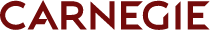 Feb 10, 2016
Persona
Feb 10, 2016
Persona
Everyday more and more e-mails are opened on mobile devices, and that’s especially true for the younger generations. Looking at our analytics over the last three months for all e-mails we sent to high school–aged students, 62% of opens were on a mobile device. Digging further, iPhone was far and away the top device opening those e-mails.


Mobile e-mail usage is increasing, and you need to stand out from the crowd. One way to do that is to optimize your preview text to increase open rates.
How to optimize your preview text

Preview text is the short bit of copy that appears below the subject line in e-mail client inboxes. If your e-mails don’t have any preview text copy, by default, e-mail clients will take the first words in the body of your e-mail. For example, you want to make sure your e-mail doesn’t start with “To unsubscribe…” because that’s some of the first text people will see—and that is not how you make a good first impression.


These preview text examples don’t make me want to open the e-mails (neither do the subject lines, for that matter).
Instead, use your preview text as a second subject. Motivate your user to open the e-mail by expanding on the great subject line you wrote. A couple tips to do that:
- Add personalization
- Include more details or the reason for the e-mail
- Summarize the basic idea of the e-mail
Good preview text helps the user because it makes them want to open your e-mail. Here is an example using preview text that expands on the subject and is not part of the body of the e-mail.

Remember: by default, preview text is taken from the body of the e-mail or the alt text of your top image. At the very least, make sure the first bit of text in your e-mail builds on your subject.
Even if you think you are stuck with the “view in a browser” or “to unsubscribe” at the top of your e-mail, you can create better preview text with some simple HTML and CSS tricks. You’ll just need to add this basic HTML to your e-mail code:
<div style=”display:none;font-size:1px;color:#333333;line-height:1px;max-height:0px;max-width:0px;opacity:0;overflow:hidden;”>Enter preview text here</div>
(Check your background color and replace #333333 with the same value)
Gmail does not support “display: none”; however, this workaround will make the text match the background color and only be one pixel high.
Using preview text is an easy and subtle way to help your open and click through rates. Do some A/B tests and see how it might affect your campaigns.
Do you have any preview text stories or comments? Let me know. You can follow me on Twitter @seo_george or on Google Plus as George LaRochelle.
