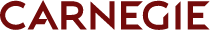 Sep 08, 2016
Persona
Sep 08, 2016
Persona
As digital marketers at Carnegie Communications, we’re actively in our clients’ Google Analytics (GA) accounts, gaining insights into how different marketing campaigns are impacting their website and enrollment needs in order to optimize our efforts or make recommendations to the school.
Throughout the years, one of the most valuable—and most underused—metrics we’ve seen is Google Analytics goals.
What exactly are goals?
There are many types of possible goals within the Google Analytics platform, ranging from the length of time a user spends on a particular page to purchases made. But for educational institutions, the most valuable goals tend to revolve around users who visit a key page, like a successful form completion page.
For many schools it might also make sense to track something as simple as downloads of your view book or how many times an admission video has been watched, for those early-in-the-funnel student prospects and parents. Those would be considered micro-conversions or micro-goals. Then, for prospects deeper in the funnel, many schools track request more information pages, open house signups, and views of application requirements.
If your CRM has your Google Analytics code on it, you can even use the most macro of goals, by tracking those who download your application, or visit any enrollment or deposit pages to track the very last stages of the funnel.
Why is it important to set up Google Analytics goals?
Even though you might get the conversion data as a number in your marketing reports, GA goals are an easy way to measure specific conversion-oriented actions on your website and compare all marketing sources, for one holistic look in one view. Goals help you understand your audience and those who convert at a deeper level by associating them with other user data. Goals can also be set up before and after benchmarking for website changes, A/B testing, or any Search Engine Optimization taking place.
Helpful tip: Google Analytics goals are only tracked after you set them up; you will not be able to see any historical data for a given goal. So make sure setting up your Google Analytics goals is one of the first things you do with any new marketing campaign!
How do I get started on setting up goals in Google Analytics?
First, you will want to identify your particular goals, whether they are at the institution level or for a particular program, event, etc. Then you want to ensure you have the appropriate marketing in place in order to achieve those goals—and not just the type of marketing channel and audience, but consider the creative, the landing page experience, and how realistic it is for users to complete that goal.
Once you are happy with your marketing plan and assets, you’ll want to set up a GA profile within the property of that website, if you don’t already have one, ensuring all the goals pages are captured in that view. Then you can follow these easy steps to set up goals.
If you need assistance getting started on setting up Google Analytics goals for your institution this fall, please reach out to Carnegie Communications. We’d be happy to help!
Follow Angie on Twitter @AngieMayWard
